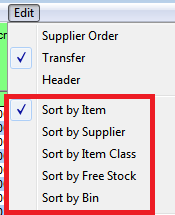
You can use the SORT BY options to sort the list of items displayed on the Automatic Purchase Order screen by item number (default), supplier ID or bin location. In Micronet 2.8, you can also sort by item class and free stock.
Refer to "Automatic Purchase Order - Edit Menu Options".
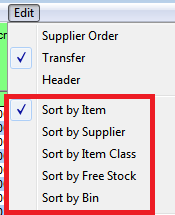
Micronet sorts the items displayed on the Automatic Purchase Order screen in the selected sort order. This order also defaults to the next time you open the Automatic Purchase Order screen.